Redis Stack Server¶
Operating System:
Terminal:
Shell:
Editor:
Package Manager:
Programming Language:
Database:
Extension:
Operating System:
Terminal:
Shell:
Editor:
Package Manager:
Programming Language:
Database:
Extension:
Operating System:
Terminal:
Shell:
Editor:
Package Manager:
Programming Language:
Database:
Extension:
Operating System:
Terminal:
Shell:
Editor:
Package Manager:
Programming Language:
Database:
Extension:
Operating System:
Terminal:
Shell:
Editor:
Package Manager:
Programming Language:
Database:
Extension:
Redis (Remote Dictionary Server) iis an open-source, in-memory data structure store that functions as a database, cache, message broker, and streaming engine.
It combines in-memory data storage with optional persistence to disk, providing exceptionally high read and write performance while requiring that the dataset fit within the available memory.
Initialization¶
For details on the usage of the Initialization parameter, refer to the Initialization: Bash Script section of the documentation.
Start a New Server¶
The app starts a Redis server along with an instance of RedisInsight, a web-based interface for managing and monitoring Redis.
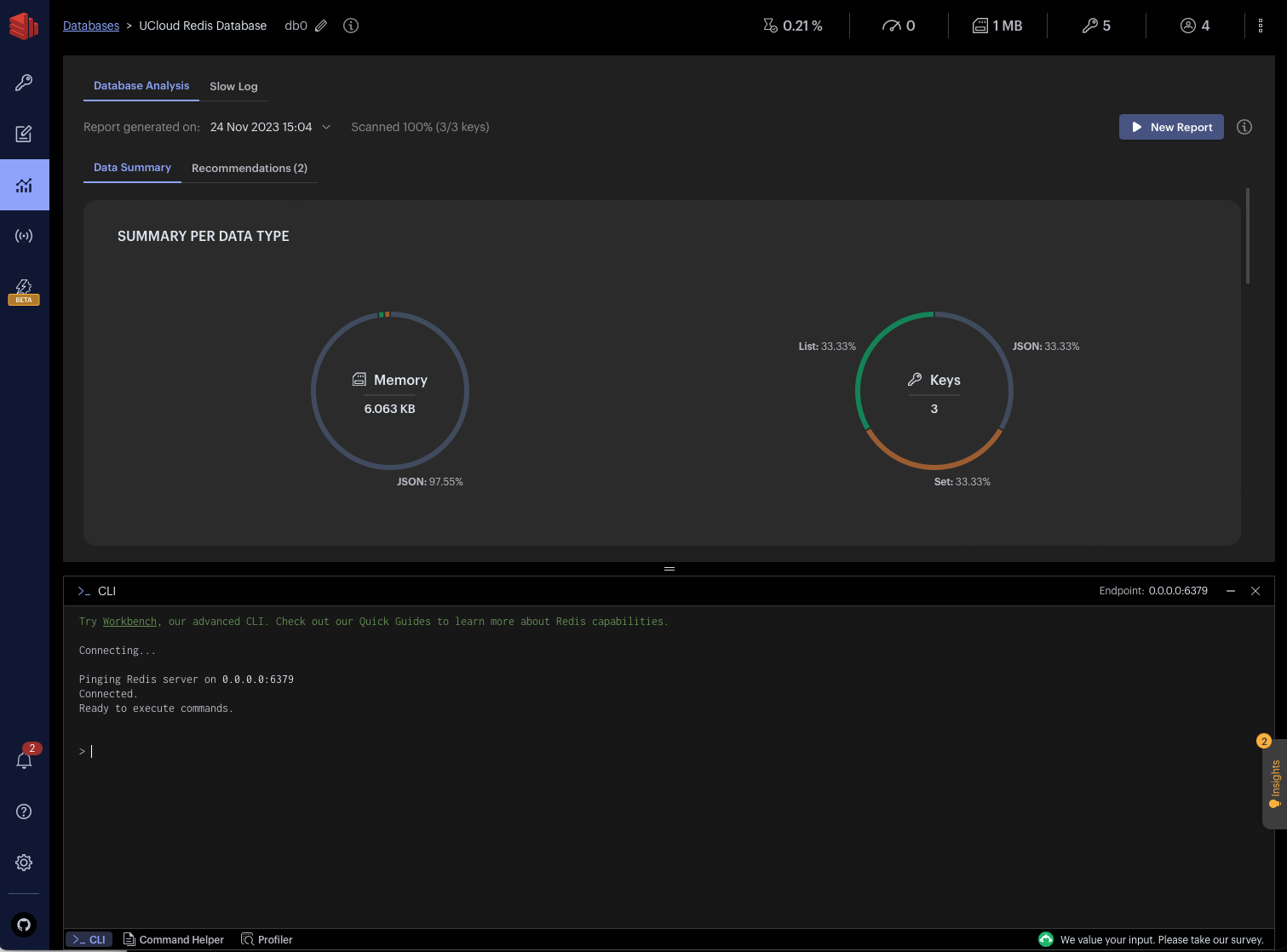
RedisInsight combines a graphical user interface with Redis CLI, enabling visual browsing and interaction with data, utilization of diagnostic tools, and exploration through examples.
By default, Redis server data and RedisInsight data are stored in /tmp/data/redis and /tmp/data/redisinsight, respectively.
The Redis data directory and RedisInsight data directory optional parameters can be configured to load or create persistent database instances.
Schedule Regular Backups¶
The app supports scheduling Redis server database backups on an hourly basis. A custom configuration can be specified using the REDIS_ARGS optional parameter (see example below).
Set Login Credentials¶
By default, the server does not enforce authentication. A username and password can be configured by providing an Access Control List (ACL) file through the Redis ACL optional parameter.
An example ACL file is shown below:
user default on >admin_pass ~* &* +@all
user user1 on >user1_pass ~keys:* +get +set
user user2 on >user2_pass ~keys:* +get +set
user user3 off >user3_pass -@all +ping
The file specifies a list of users, each defined with a username, password, and a set of permissions. For instance,
the default user has access to all keys (~*), all Pub/Sub channels (&*), and is permitted to execute all commands (+@all).
For additional details and ACL rules, check here.
Customize Server Configuration¶
By default, Redis server listens to port 6379. This value can be modified using the Redis server port optional parameter.
Additional configuration options can be provided using the following optional parameters:
REDIS_ARGS – Specifies extra arguments for Redis.
Example:
--requirepass admin_password.Example:
--maxmemory 512mb --save 60 10000.
REDISSEARCH_ARGS – Specifies arguments for the search and query features (RediSearch).
Example:
MAXDOCTABLESIZE 1000000 TIMEOUT 500.
REDISJSON_ARGS – Specifies arguments for JSON handling (RedisJSON).
Example:
DEFAULT_DEPTH 128.
REDISTIMESERIES_ARGS – Specifies arguments for time-series (RedisTimeSeries).
Example:
RETENTION_POLICY=20.
REDISBLOOM_ARGS – Specifies arguments for probabilistic data structures (RedisBloom).
Example:
INITIAL_SIZE 400 ERROR_RATE 0.001.
Note
All custom settings can alternatively be defined in a single file by using the Redis server configuration file option. When this option is provided, it overrides all other optional parameters. For further details, refer to the Redis configuration file documentation.
Connect to the Server¶
Redis databases can be accessed through the integrated RedisInsight web interface or via the default application terminal interface using the Redis CLI:
$ redis-cli --user <username> --pass <password>
This assumes that the Redis server has been configured with authentication credentials. Additional client libraries are listed here.
If the client is installed within an interactive application available on UCloud, a direct connection to the server can be established as described here. In this scenario, the server hostname should be provided as an external parameter via the Connect to other jobs optional setting.
If the client resides on a remote host, a static IP address must be allocated to the Redis server. The bind IP address can then be specified using the REDIS_ARGS optional parameter with the following argument: --bind <public_ip>.
Note
The static IP address must be configured to listen on the same port as the Redis server in order to establish a remote connection.
Contents