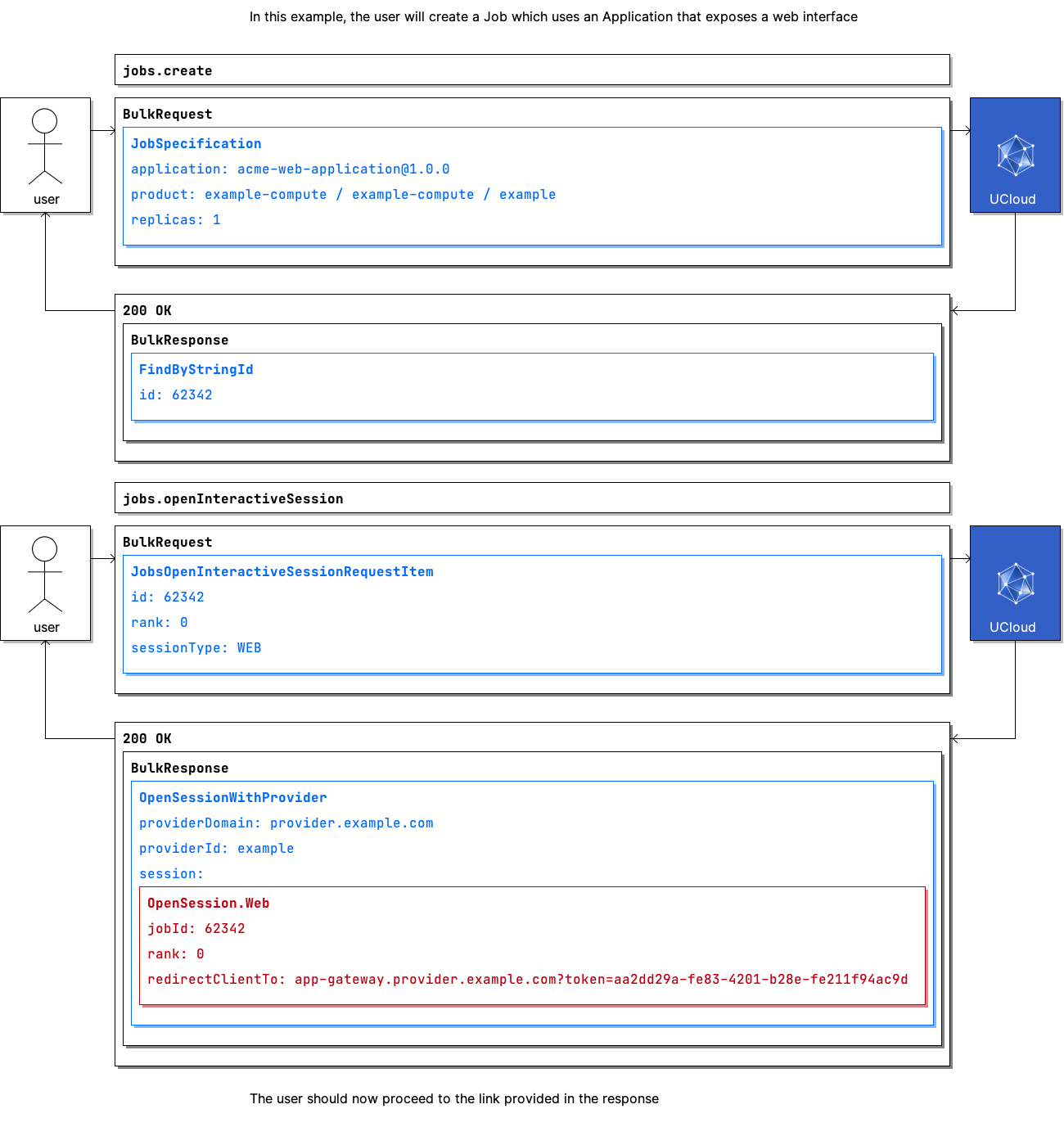Example: Using a web Application¶
| Frequency of use | Common |
|---|---|
| Actors |
|
Communication Flow: Kotlin
/* In this example, the user will create a Job which uses an Application that exposes a web interface */
Jobs.create.call(
bulkRequestOf(JobSpecification(
allowDuplicateJob = false,
application = NameAndVersion(
name = "acme-web-application",
version = "1.0.0",
),
name = null,
openedFile = null,
parameters = null,
product = ProductReference(
category = "example-compute",
id = "example-compute",
provider = "example",
),
replicas = 1,
resources = null,
restartOnExit = null,
sshEnabled = null,
timeAllocation = null,
)),
user
).orThrow()
/*
BulkResponse(
responses = listOf(FindByStringId(
id = "62342",
)),
)
*/
Jobs.openInteractiveSession.call(
bulkRequestOf(JobsOpenInteractiveSessionRequestItem(
id = "62342",
rank = 0,
sessionType = InteractiveSessionType.WEB,
)),
user
).orThrow()
/*
BulkResponse(
responses = listOf(OpenSessionWithProvider(
providerDomain = "provider.example.com",
providerId = "example",
session = OpenSession.Web(
domainOverride = null,
jobId = "62342",
rank = 0,
redirectClientTo = "app-gateway.provider.example.com?token=aa2dd29a-fe83-4201-b28e-fe211f94ac9d",
),
)),
)
*/
/* The user should now proceed to the link provided in the response */
Communication Flow: Curl
# ------------------------------------------------------------------------------------------------------
# $host is the UCloud instance to contact. Example: 'http://localhost:8080' or 'https://cloud.sdu.dk'
# $accessToken is a valid access-token issued by UCloud
# ------------------------------------------------------------------------------------------------------
# In this example, the user will create a Job which uses an Application that exposes a web interface
# Authenticated as user
curl -XPOST -H "Authorization: Bearer $accessToken" -H "Content-Type: content-type: application/json; charset=utf-8" "$host/api/jobs" -d '{
"items": [
{
"application": {
"name": "acme-web-application",
"version": "1.0.0"
},
"product": {
"id": "example-compute",
"category": "example-compute",
"provider": "example"
},
"name": null,
"replicas": 1,
"allowDuplicateJob": false,
"parameters": null,
"resources": null,
"timeAllocation": null,
"openedFile": null,
"restartOnExit": null,
"sshEnabled": null
}
]
}'
# {
# "responses": [
# {
# "id": "62342"
# }
# ]
# }
curl -XPOST -H "Authorization: Bearer $accessToken" -H "Content-Type: content-type: application/json; charset=utf-8" "$host/api/jobs/interactiveSession" -d '{
"items": [
{
"id": "62342",
"rank": 0,
"sessionType": "WEB"
}
]
}'
# {
# "responses": [
# {
# "providerDomain": "provider.example.com",
# "providerId": "example",
# "session": {
# "type": "web",
# "jobId": "62342",
# "rank": 0,
# "redirectClientTo": "app-gateway.provider.example.com?token=aa2dd29a-fe83-4201-b28e-fe211f94ac9d",
# "domainOverride": null
# }
# }
# ]
# }
# The user should now proceed to the link provided in the response
Communication Flow: Visual