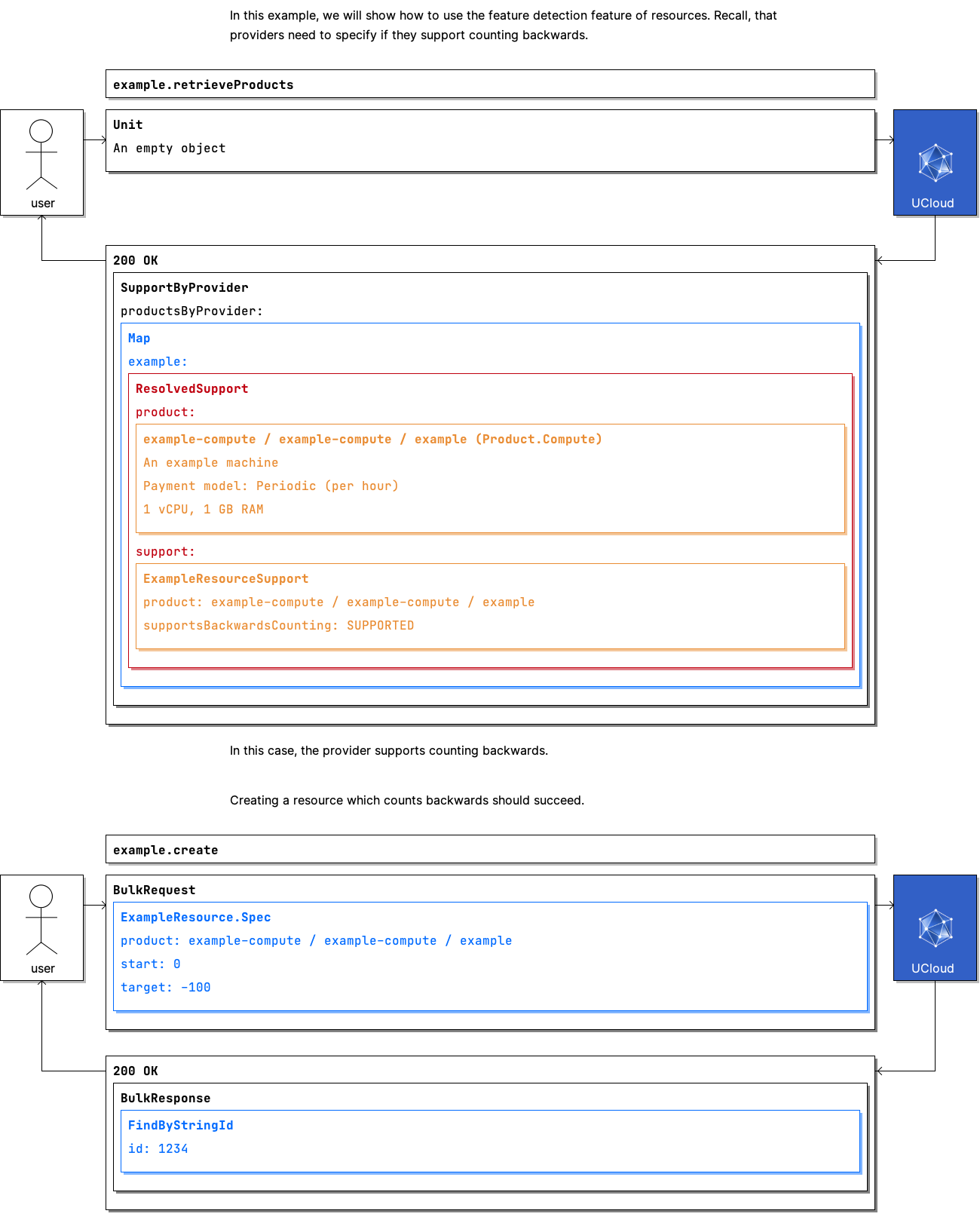Example: Feature detection (Supported)¶
| Frequency of use | Common |
|---|---|
| Actors |
|
Communication Flow: Kotlin
/* In this example, we will show how to use the feature detection feature of resources. Recall, that
providers need to specify if they support counting backwards. */
Resources.retrieveProducts.call(
Unit,
user
).orThrow()
/*
SupportByProvider(
productsByProvider = mapOf("example" to listOf(ResolvedSupport(
product = Product.Compute(
allowAllocationRequestsFrom = AllocationRequestsGroup.ALL,
category = ProductCategoryId(
id = "example-compute",
name = "example-compute",
provider = "example",
),
chargeType = ChargeType.ABSOLUTE,
cpu = 1,
cpuModel = null,
description = "An example machine",
freeToUse = false,
gpu = null,
gpuModel = null,
hiddenInGrantApplications = false,
memoryInGigs = 1,
memoryModel = null,
name = "example-compute",
pricePerUnit = 1,
priority = 0,
productType = ProductType.COMPUTE,
unitOfPrice = ProductPriceUnit.UNITS_PER_HOUR,
version = 1,
balance = null,
id = "example-compute",
maxUsableBalance = null,
),
support = ExampleResourceSupport(
maintenance = null,
product = ProductReference(
category = "example-compute",
id = "example-compute",
provider = "example",
),
supportsBackwardsCounting = Supported.SUPPORTED,
),
))),
)
*/
/* In this case, the provider supports counting backwards. */
/* Creating a resource which counts backwards should succeed. */
Resources.create.call(
bulkRequestOf(ExampleResource.Spec(
product = ProductReference(
category = "example-compute",
id = "example-compute",
provider = "example",
),
start = 0,
target = -100,
)),
user
).orThrow()
/*
BulkResponse(
responses = listOf(FindByStringId(
id = "1234",
)),
)
*/
Communication Flow: Curl
# ------------------------------------------------------------------------------------------------------
# $host is the UCloud instance to contact. Example: 'http://localhost:8080' or 'https://cloud.sdu.dk'
# $accessToken is a valid access-token issued by UCloud
# ------------------------------------------------------------------------------------------------------
# In this example, we will show how to use the feature detection feature of resources. Recall, that
# providers need to specify if they support counting backwards.
# Authenticated as user
curl -XGET -H "Authorization: Bearer $accessToken" "$host/api/example/retrieveProducts"
# {
# "productsByProvider": {
# "example": [
# {
# "product": {
# "type": "compute",
# "balance": null,
# "maxUsableBalance": null,
# "name": "example-compute",
# "pricePerUnit": 1,
# "category": {
# "name": "example-compute",
# "provider": "example"
# },
# "description": "An example machine",
# "priority": 0,
# "cpu": 1,
# "memoryInGigs": 1,
# "gpu": null,
# "cpuModel": null,
# "memoryModel": null,
# "gpuModel": null,
# "version": 1,
# "freeToUse": false,
# "allowAllocationRequestsFrom": "ALL",
# "unitOfPrice": "UNITS_PER_HOUR",
# "chargeType": "ABSOLUTE",
# "hiddenInGrantApplications": false,
# "productType": "COMPUTE"
# },
# "support": {
# "product": {
# "id": "example-compute",
# "category": "example-compute",
# "provider": "example"
# },
# "supportsBackwardsCounting": "SUPPORTED",
# "maintenance": null
# }
# }
# ]
# }
# }
# In this case, the provider supports counting backwards.
# Creating a resource which counts backwards should succeed.
curl -XPOST -H "Authorization: Bearer $accessToken" -H "Content-Type: content-type: application/json; charset=utf-8" "$host/api/example" -d '{
"items": [
{
"start": 0,
"target": -100,
"product": {
"id": "example-compute",
"category": "example-compute",
"provider": "example"
}
}
]
}'
# {
# "responses": [
# {
# "id": "1234"
# }
# ]
# }
Communication Flow: Visual