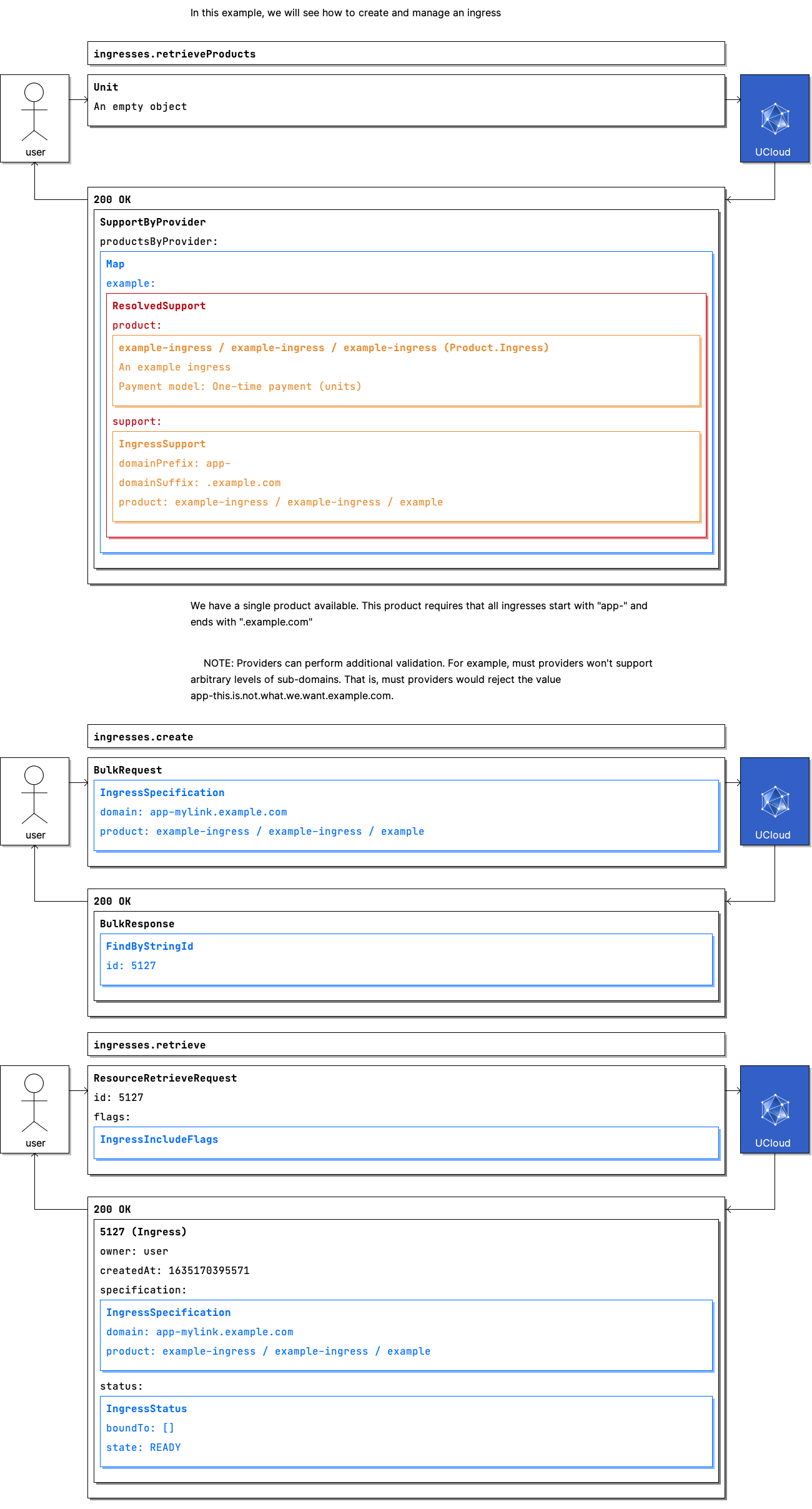Example: Create and configure an Ingress¶
| Frequency of use | Common |
|---|---|
| Actors |
|
Communication Flow: Kotlin
/* In this example, we will see how to create and manage an ingress */
Ingresses.retrieveProducts.call(
Unit,
user
).orThrow()
/*
SupportByProvider(
productsByProvider = mapOf("example" to listOf(ResolvedSupport(
product = Product.Ingress(
allowAllocationRequestsFrom = AllocationRequestsGroup.ALL,
category = ProductCategoryId(
id = "example-ingress",
name = "example-ingress",
provider = "example-ingress",
),
chargeType = ChargeType.ABSOLUTE,
description = "An example ingress",
freeToUse = false,
hiddenInGrantApplications = false,
name = "example-ingress",
pricePerUnit = 1,
priority = 0,
productType = ProductType.INGRESS,
unitOfPrice = ProductPriceUnit.PER_UNIT,
version = 1,
balance = null,
id = "example-ingress",
maxUsableBalance = null,
),
support = IngressSupport(
domainPrefix = "app-",
domainSuffix = ".example.com",
maintenance = null,
product = ProductReference(
category = "example-ingress",
id = "example-ingress",
provider = "example",
),
),
))),
)
*/
/* We have a single product available. This product requires that all ingresses start with "app-" and
ends with ".example.com" */
/* 📝 NOTE: Providers can perform additional validation. For example, must providers won't support
arbitrary levels of sub-domains. That is, must providers would reject the value
app-this.is.not.what.we.want.example.com. */
Ingresses.create.call(
bulkRequestOf(IngressSpecification(
domain = "app-mylink.example.com",
product = ProductReference(
category = "example-ingress",
id = "example-ingress",
provider = "example",
),
)),
user
).orThrow()
/*
BulkResponse(
responses = listOf(FindByStringId(
id = "5127",
)),
)
*/
Ingresses.retrieve.call(
ResourceRetrieveRequest(
flags = IngressIncludeFlags(
filterCreatedAfter = null,
filterCreatedBefore = null,
filterCreatedBy = null,
filterIds = null,
filterProductCategory = null,
filterProductId = null,
filterProvider = null,
filterProviderIds = null,
filterState = null,
hideProductCategory = null,
hideProductId = null,
hideProvider = null,
includeOthers = false,
includeProduct = false,
includeSupport = false,
includeUpdates = false,
),
id = "5127",
),
user
).orThrow()
/*
Ingress(
createdAt = 1635170395571,
id = "5127",
owner = ResourceOwner(
createdBy = "user",
project = null,
),
permissions = null,
specification = IngressSpecification(
domain = "app-mylink.example.com",
product = ProductReference(
category = "example-ingress",
id = "example-ingress",
provider = "example",
),
),
status = IngressStatus(
boundTo = emptyList(),
resolvedProduct = null,
resolvedSupport = null,
state = IngressState.READY,
),
updates = emptyList(),
providerGeneratedId = "5127",
)
*/
Communication Flow: Curl
# ------------------------------------------------------------------------------------------------------
# $host is the UCloud instance to contact. Example: 'http://localhost:8080' or 'https://cloud.sdu.dk'
# $accessToken is a valid access-token issued by UCloud
# ------------------------------------------------------------------------------------------------------
# In this example, we will see how to create and manage an ingress
# Authenticated as user
curl -XGET -H "Authorization: Bearer $accessToken" "$host/api/ingresses/retrieveProducts"
# {
# "productsByProvider": {
# "example": [
# {
# "product": {
# "balance": null,
# "maxUsableBalance": null,
# "name": "example-ingress",
# "pricePerUnit": 1,
# "category": {
# "name": "example-ingress",
# "provider": "example-ingress"
# },
# "description": "An example ingress",
# "priority": 0,
# "version": 1,
# "freeToUse": false,
# "allowAllocationRequestsFrom": "ALL",
# "unitOfPrice": "PER_UNIT",
# "chargeType": "ABSOLUTE",
# "hiddenInGrantApplications": false,
# "productType": "INGRESS"
# },
# "support": {
# "domainPrefix": "app-",
# "domainSuffix": ".example.com",
# "product": {
# "id": "example-ingress",
# "category": "example-ingress",
# "provider": "example"
# },
# "maintenance": null
# }
# }
# ]
# }
# }
# We have a single product available. This product requires that all ingresses start with "app-" and
# ends with ".example.com"
# 📝 NOTE: Providers can perform additional validation. For example, must providers won't support
# arbitrary levels of sub-domains. That is, must providers would reject the value
# app-this.is.not.what.we.want.example.com.
curl -XPOST -H "Authorization: Bearer $accessToken" -H "Content-Type: content-type: application/json; charset=utf-8" "$host/api/ingresses" -d '{
"items": [
{
"domain": "app-mylink.example.com",
"product": {
"id": "example-ingress",
"category": "example-ingress",
"provider": "example"
}
}
]
}'
# {
# "responses": [
# {
# "id": "5127"
# }
# ]
# }
curl -XGET -H "Authorization: Bearer $accessToken" "$host/api/ingresses/retrieve?includeOthers=false&includeUpdates=false&includeSupport=false&includeProduct=false&id=5127"
# {
# "id": "5127",
# "specification": {
# "domain": "app-mylink.example.com",
# "product": {
# "id": "example-ingress",
# "category": "example-ingress",
# "provider": "example"
# }
# },
# "owner": {
# "createdBy": "user",
# "project": null
# },
# "createdAt": 1635170395571,
# "status": {
# "boundTo": [
# ],
# "state": "READY",
# "resolvedSupport": null,
# "resolvedProduct": null
# },
# "updates": [
# ],
# "permissions": null
# }
Communication Flow: Visual