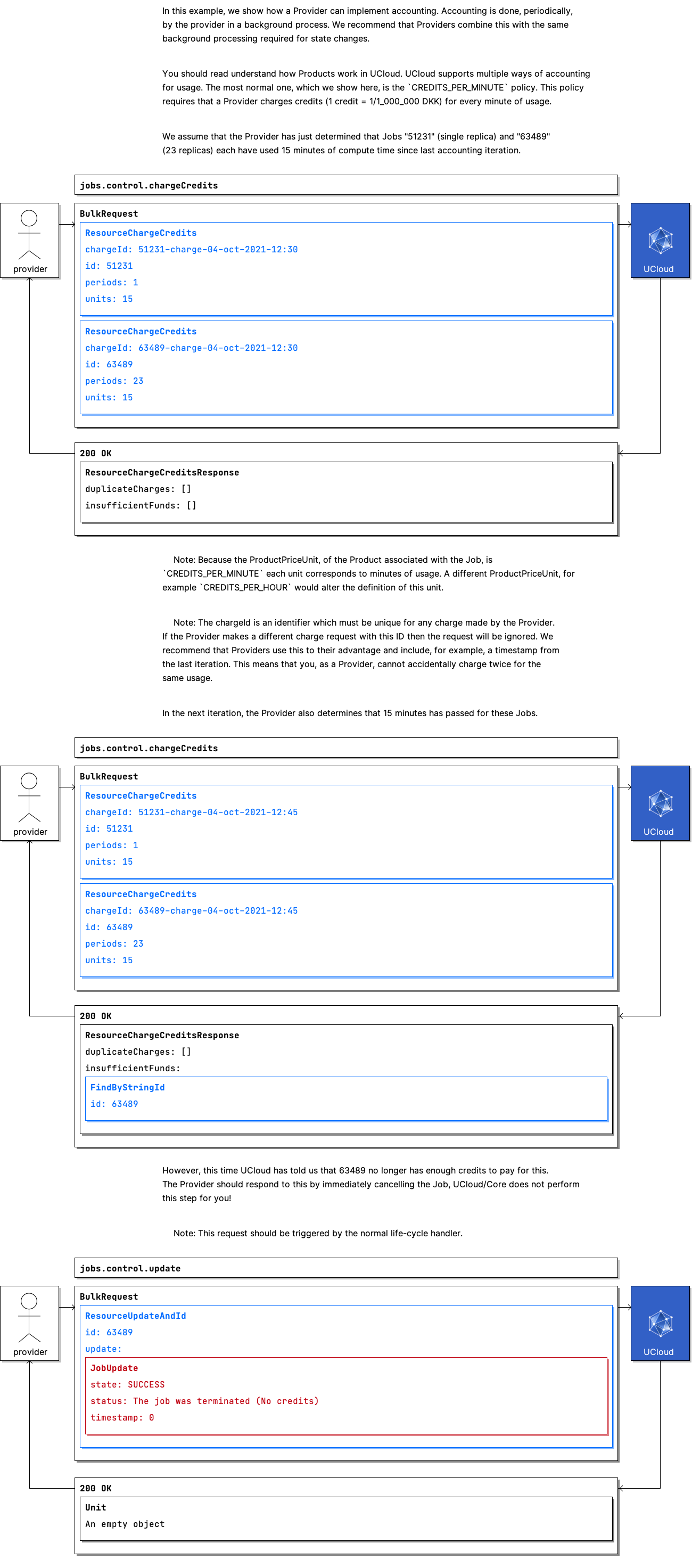Example: Accounting¶
| Frequency of use | Common |
|---|---|
| Pre-conditions |
|
| Actors |
|
Communication Flow: Kotlin
/* In this example, we show how a Provider can implement accounting. Accounting is done, periodically,
by the provider in a background process. We recommend that Providers combine this with the same
background processing required for state changes. */
/* You should read understand how Products work in UCloud. UCloud supports multiple ways of accounting
for usage. The most normal one, which we show here, is the `CREDITS_PER_MINUTE` policy. This policy
requires that a Provider charges credits (1 credit = 1/1_000_000 DKK) for every minute of usage. */
/* We assume that the Provider has just determined that Jobs "51231" (single replica) and "63489"
(23 replicas) each have used 15 minutes of compute time since last accounting iteration. */
JobsControl.chargeCredits.call(
bulkRequestOf(ResourceChargeCredits(
chargeId = "51231-charge-04-oct-2021-12:30",
description = null,
id = "51231",
performedBy = null,
periods = 1,
units = 15,
), ResourceChargeCredits(
chargeId = "63489-charge-04-oct-2021-12:30",
description = null,
id = "63489",
performedBy = null,
periods = 23,
units = 15,
)),
provider
).orThrow()
/*
ResourceChargeCreditsResponse(
duplicateCharges = emptyList(),
insufficientFunds = emptyList(),
)
*/
/* 📝 Note: Because the ProductPriceUnit, of the Product associated with the Job, is
`CREDITS_PER_MINUTE` each unit corresponds to minutes of usage. A different ProductPriceUnit, for
example `CREDITS_PER_HOUR` would alter the definition of this unit. */
/* 📝 Note: The chargeId is an identifier which must be unique for any charge made by the Provider.
If the Provider makes a different charge request with this ID then the request will be ignored. We
recommend that Providers use this to their advantage and include, for example, a timestamp from
the last iteration. This means that you, as a Provider, cannot accidentally charge twice for the
same usage. */
/* In the next iteration, the Provider also determines that 15 minutes has passed for these Jobs. */
JobsControl.chargeCredits.call(
bulkRequestOf(ResourceChargeCredits(
chargeId = "51231-charge-04-oct-2021-12:45",
description = null,
id = "51231",
performedBy = null,
periods = 1,
units = 15,
), ResourceChargeCredits(
chargeId = "63489-charge-04-oct-2021-12:45",
description = null,
id = "63489",
performedBy = null,
periods = 23,
units = 15,
)),
provider
).orThrow()
/*
ResourceChargeCreditsResponse(
duplicateCharges = emptyList(),
insufficientFunds = listOf(FindByStringId(
id = "63489",
)),
)
*/
/* However, this time UCloud has told us that 63489 no longer has enough credits to pay for this.
The Provider should respond to this by immediately cancelling the Job, UCloud/Core does not perform
this step for you! */
/* 📝 Note: This request should be triggered by the normal life-cycle handler. */
JobsControl.update.call(
bulkRequestOf(ResourceUpdateAndId(
id = "63489",
update = JobUpdate(
allowRestart = null,
expectedDifferentState = null,
expectedState = null,
newMounts = null,
newTimeAllocation = null,
outputFolder = null,
state = JobState.SUCCESS,
status = "The job was terminated (No credits)",
timestamp = 0,
),
)),
provider
).orThrow()
/*
Unit
*/
Communication Flow: Curl
# ------------------------------------------------------------------------------------------------------
# $host is the UCloud instance to contact. Example: 'http://localhost:8080' or 'https://cloud.sdu.dk'
# $accessToken is a valid access-token issued by UCloud
# ------------------------------------------------------------------------------------------------------
# In this example, we show how a Provider can implement accounting. Accounting is done, periodically,
# by the provider in a background process. We recommend that Providers combine this with the same
# background processing required for state changes.
# You should read understand how Products work in UCloud. UCloud supports multiple ways of accounting
# for usage. The most normal one, which we show here, is the `CREDITS_PER_MINUTE` policy. This policy
# requires that a Provider charges credits (1 credit = 1/1_000_000 DKK) for every minute of usage.
# We assume that the Provider has just determined that Jobs "51231" (single replica) and "63489"
# (23 replicas) each have used 15 minutes of compute time since last accounting iteration.
# Authenticated as provider
curl -XPOST -H "Authorization: Bearer $accessToken" -H "Content-Type: content-type: application/json; charset=utf-8" "$host/api/jobs/control/chargeCredits" -d '{
"items": [
{
"id": "51231",
"chargeId": "51231-charge-04-oct-2021-12:30",
"units": 15,
"periods": 1,
"performedBy": null,
"description": null
},
{
"id": "63489",
"chargeId": "63489-charge-04-oct-2021-12:30",
"units": 15,
"periods": 23,
"performedBy": null,
"description": null
}
]
}'
# {
# "insufficientFunds": [
# ],
# "duplicateCharges": [
# ]
# }
# 📝 Note: Because the ProductPriceUnit, of the Product associated with the Job, is
# `CREDITS_PER_MINUTE` each unit corresponds to minutes of usage. A different ProductPriceUnit, for
# example `CREDITS_PER_HOUR` would alter the definition of this unit.
# 📝 Note: The chargeId is an identifier which must be unique for any charge made by the Provider.
# If the Provider makes a different charge request with this ID then the request will be ignored. We
# recommend that Providers use this to their advantage and include, for example, a timestamp from
# the last iteration. This means that you, as a Provider, cannot accidentally charge twice for the
# same usage.
# In the next iteration, the Provider also determines that 15 minutes has passed for these Jobs.
curl -XPOST -H "Authorization: Bearer $accessToken" -H "Content-Type: content-type: application/json; charset=utf-8" "$host/api/jobs/control/chargeCredits" -d '{
"items": [
{
"id": "51231",
"chargeId": "51231-charge-04-oct-2021-12:45",
"units": 15,
"periods": 1,
"performedBy": null,
"description": null
},
{
"id": "63489",
"chargeId": "63489-charge-04-oct-2021-12:45",
"units": 15,
"periods": 23,
"performedBy": null,
"description": null
}
]
}'
# {
# "insufficientFunds": [
# {
# "id": "63489"
# }
# ],
# "duplicateCharges": [
# ]
# }
# However, this time UCloud has told us that 63489 no longer has enough credits to pay for this.
# The Provider should respond to this by immediately cancelling the Job, UCloud/Core does not perform
# this step for you!
# 📝 Note: This request should be triggered by the normal life-cycle handler.
curl -XPOST -H "Authorization: Bearer $accessToken" -H "Content-Type: content-type: application/json; charset=utf-8" "$host/api/jobs/control/update" -d '{
"items": [
{
"id": "63489",
"update": {
"state": "SUCCESS",
"outputFolder": null,
"status": "The job was terminated (No credits)",
"expectedState": null,
"expectedDifferentState": null,
"newTimeAllocation": null,
"allowRestart": null,
"newMounts": null,
"timestamp": 0
}
}
]
}'
# {
# }
Communication Flow: Visual