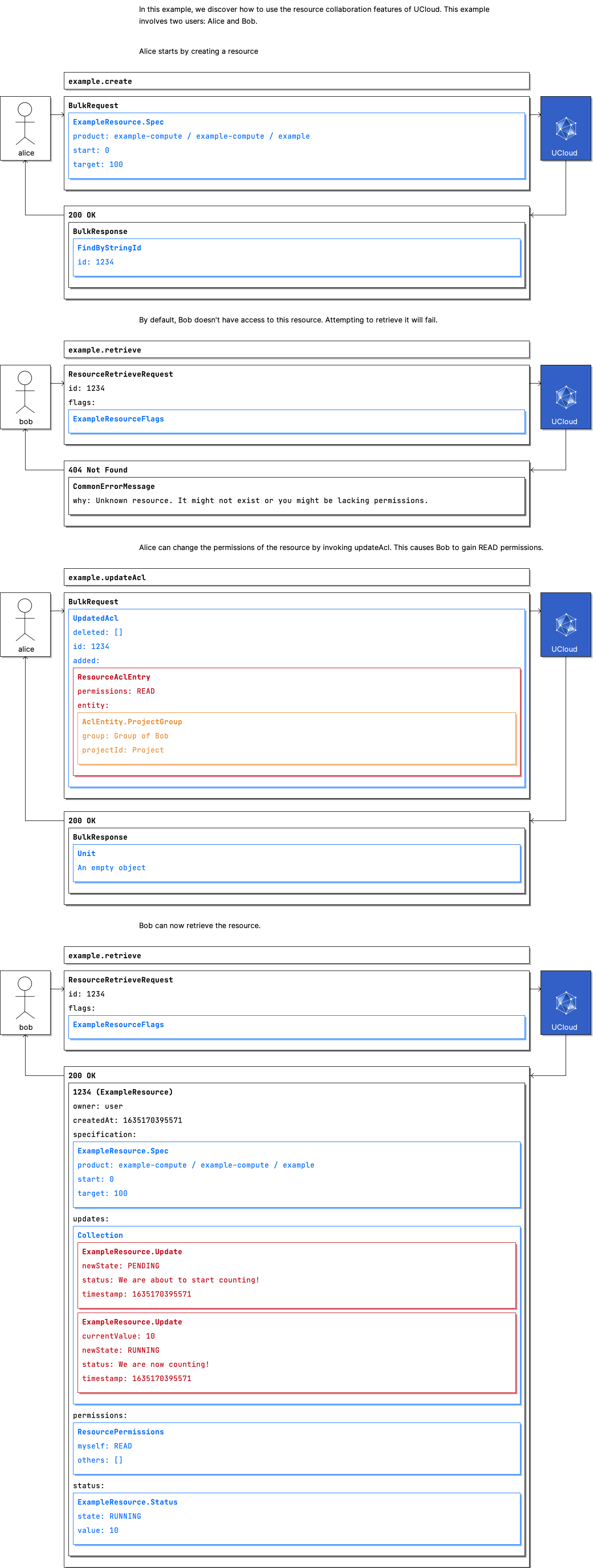Example: Resource Collaboration¶
| Frequency of use | Common |
|---|---|
| Actors |
|
Communication Flow: Kotlin
/* In this example, we discover how to use the resource collaboration features of UCloud. This example
involves two users: Alice and Bob. */
/* Alice starts by creating a resource */
Resources.create.call(
bulkRequestOf(ExampleResource.Spec(
product = ProductReference(
category = "example-compute",
id = "example-compute",
provider = "example",
),
start = 0,
target = 100,
)),
alice
).orThrow()
/*
BulkResponse(
responses = listOf(FindByStringId(
id = "1234",
)),
)
*/
/* By default, Bob doesn't have access to this resource. Attempting to retrieve it will fail. */
Resources.retrieve.call(
ResourceRetrieveRequest(
flags = ExampleResourceFlags(
filterCreatedAfter = null,
filterCreatedBefore = null,
filterCreatedBy = null,
filterIds = null,
filterProductCategory = null,
filterProductId = null,
filterProvider = null,
filterProviderIds = null,
filterState = null,
hideProductCategory = null,
hideProductId = null,
hideProvider = null,
includeOthers = false,
includeProduct = false,
includeSupport = false,
includeUpdates = false,
),
id = "1234",
),
bob
).orThrow()
/*
404 Not Found
*/
/* Alice can change the permissions of the resource by invoking updateAcl. This causes Bob to gain READ permissions. */
Resources.updateAcl.call(
bulkRequestOf(UpdatedAcl(
added = listOf(ResourceAclEntry(
entity = AclEntity.ProjectGroup(
group = "Group of Bob",
projectId = "Project",
),
permissions = listOf(Permission.READ),
)),
deleted = emptyList(),
id = "1234",
)),
alice
).orThrow()
/*
BulkResponse(
responses = listOf(Unit),
)
*/
/* Bob can now retrieve the resource. */
Resources.retrieve.call(
ResourceRetrieveRequest(
flags = ExampleResourceFlags(
filterCreatedAfter = null,
filterCreatedBefore = null,
filterCreatedBy = null,
filterIds = null,
filterProductCategory = null,
filterProductId = null,
filterProvider = null,
filterProviderIds = null,
filterState = null,
hideProductCategory = null,
hideProductId = null,
hideProvider = null,
includeOthers = false,
includeProduct = false,
includeSupport = false,
includeUpdates = false,
),
id = "1234",
),
bob
).orThrow()
/*
ExampleResource(
createdAt = 1635170395571,
id = "1234",
owner = ResourceOwner(
createdBy = "user",
project = null,
),
permissions = ResourcePermissions(
myself = listOf(Permission.READ),
others = emptyList(),
),
specification = ExampleResource.Spec(
product = ProductReference(
category = "example-compute",
id = "example-compute",
provider = "example",
),
start = 0,
target = 100,
),
status = ExampleResource.Status(
resolvedProduct = null,
resolvedSupport = null,
state = State.RUNNING,
value = 10,
),
updates = listOf(ExampleResource.Update(
currentValue = null,
newState = State.PENDING,
status = "We are about to start counting!",
timestamp = 1635170395571,
), ExampleResource.Update(
currentValue = 10,
newState = State.RUNNING,
status = "We are now counting!",
timestamp = 1635170395571,
)),
providerGeneratedId = "1234",
)
*/
Communication Flow: Curl
# ------------------------------------------------------------------------------------------------------
# $host is the UCloud instance to contact. Example: 'http://localhost:8080' or 'https://cloud.sdu.dk'
# $accessToken is a valid access-token issued by UCloud
# ------------------------------------------------------------------------------------------------------
# In this example, we discover how to use the resource collaboration features of UCloud. This example
# involves two users: Alice and Bob.
# Alice starts by creating a resource
# Authenticated as alice
curl -XPOST -H "Authorization: Bearer $accessToken" -H "Content-Type: content-type: application/json; charset=utf-8" "$host/api/example" -d '{
"items": [
{
"start": 0,
"target": 100,
"product": {
"id": "example-compute",
"category": "example-compute",
"provider": "example"
}
}
]
}'
# {
# "responses": [
# {
# "id": "1234"
# }
# ]
# }
# By default, Bob doesn't have access to this resource. Attempting to retrieve it will fail.
# Authenticated as bob
curl -XGET -H "Authorization: Bearer $accessToken" "$host/api/example/retrieve?includeOthers=false&includeUpdates=false&includeSupport=false&includeProduct=false&id=1234"
# 404 Not Found
# Alice can change the permissions of the resource by invoking updateAcl. This causes Bob to gain READ permissions.
# Authenticated as alice
curl -XPOST -H "Authorization: Bearer $accessToken" -H "Content-Type: content-type: application/json; charset=utf-8" "$host/api/example/updateAcl" -d '{
"items": [
{
"id": "1234",
"added": [
{
"entity": {
"type": "project_group",
"projectId": "Project",
"group": "Group of Bob"
},
"permissions": [
"READ"
]
}
],
"deleted": [
]
}
]
}'
# {
# "responses": [
# {
# }
# ]
# }
# Bob can now retrieve the resource.
# Authenticated as bob
curl -XGET -H "Authorization: Bearer $accessToken" "$host/api/example/retrieve?includeOthers=false&includeUpdates=false&includeSupport=false&includeProduct=false&id=1234"
# {
# "id": "1234",
# "specification": {
# "start": 0,
# "target": 100,
# "product": {
# "id": "example-compute",
# "category": "example-compute",
# "provider": "example"
# }
# },
# "createdAt": 1635170395571,
# "status": {
# "state": "RUNNING",
# "value": 10,
# "resolvedSupport": null,
# "resolvedProduct": null
# },
# "updates": [
# {
# "timestamp": 1635170395571,
# "status": "We are about to start counting!",
# "newState": "PENDING",
# "currentValue": null
# },
# {
# "timestamp": 1635170395571,
# "status": "We are now counting!",
# "newState": "RUNNING",
# "currentValue": 10
# }
# ],
# "owner": {
# "createdBy": "user",
# "project": null
# },
# "permissions": {
# "myself": [
# "READ"
# ],
# "others": [
# ]
# }
# }
Communication Flow: Visual