Login¶
UCloud offers a dynamic digital research platform with a user-friendly graphical interface, simplifying access to interactive high-performance computing resources and tools.
Users can access UCloud through this URL: https://cloud.sdu.dk.
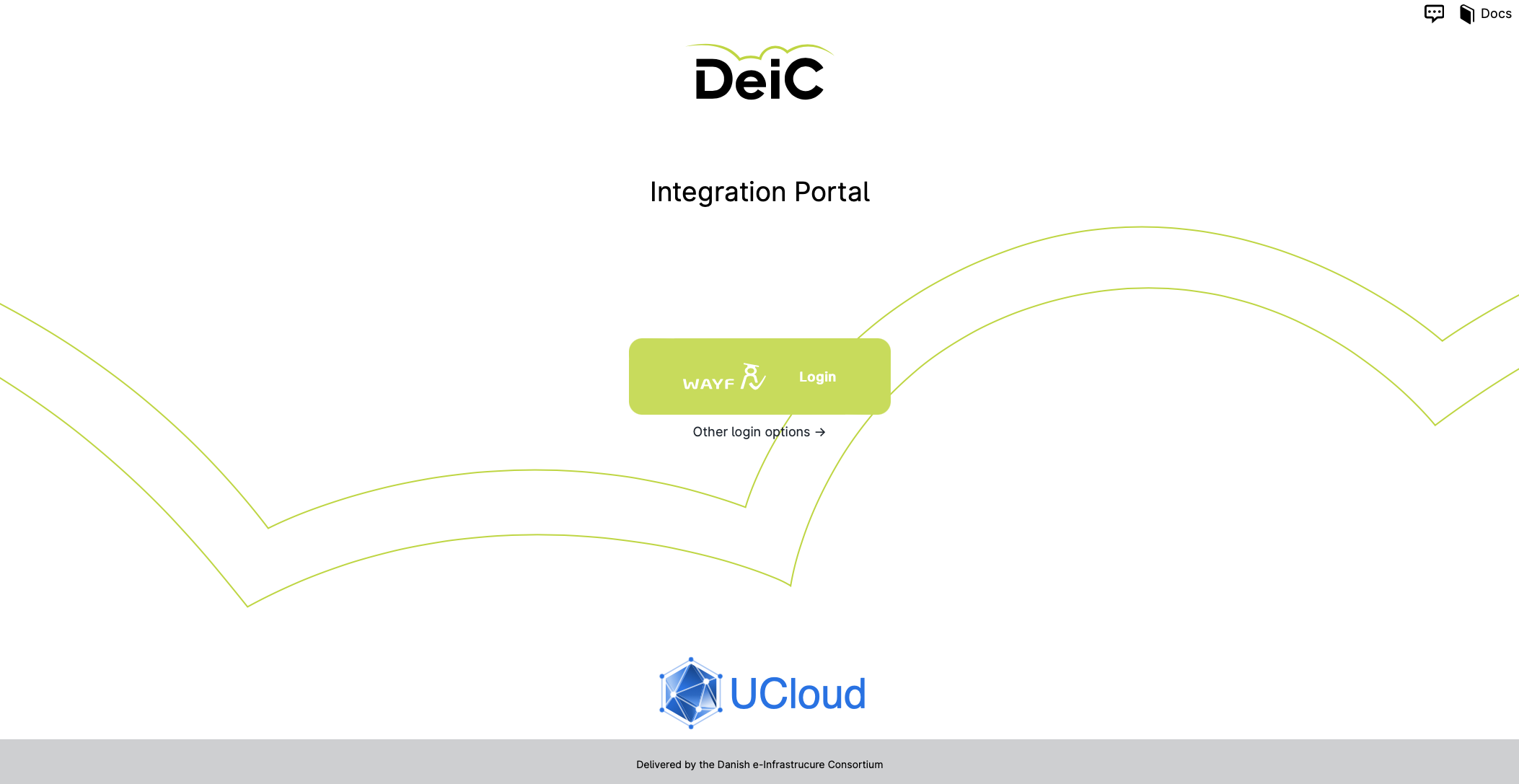
Clicking on the WAYF (Where Are You From) button allows users affiliated with Danish universities to access the platform using their institutional username and password, without needing a separate account.
Upon first access, users must accept the SDU eScience Center terms of service. Following this, they are directed to the UCloud user interface. Additionally, users receive an automatic bonus of storage space and compute core-hours for their personal project (My workspace), which is renewed annually.
Note
After logging in, users can enhance their security by setting up two-factor authentication. This can be done by clicking the avatar icon located in the lower-left corner of the home screen and selecting Settings.