Select an App¶
From the Applications section of the navigation menu, users can access the catalog of available applications. Here, users can either click directly on a specific app category (e.g., Engineering or Data Analytics), or click on Store to access the full app catalog.

In the top-left corner, a drop-down menu allows users to filter the applications depending on their availability to the user or the specific provider:
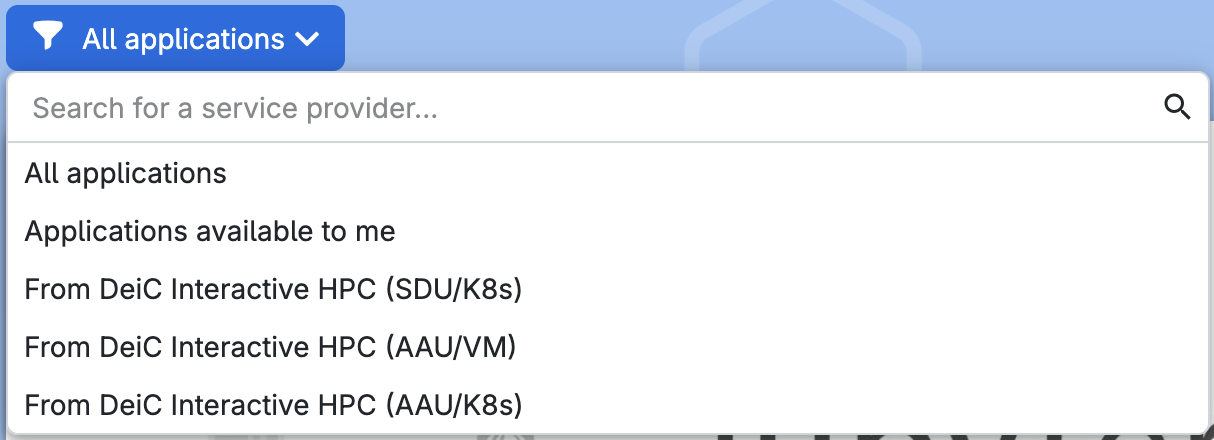
In the top-right corner of the page, users can utilize the search function represented by the search button: .
Directly below, a carousel highlights one app at a time, showcasing some of the most frequently used and relevant ones.
Subsequently, multiple panels highlight various categories of applications, including:
Top picks, highlighting most frequently used apps.
Spotlight: ..., drawing attention to new categories of apps.
Browse by category, enabling users to navigate applications based on categories.
Updated applications, which includes both New applications and Recently updated ones.
The complete list of supported applications available on UCloud is reported here.