Metadata Documents¶
Metadata documents form the foundation of data management in UCloud.
Rationale¶
UCloud supports arbitrary of files. This feature is useful for general data management. It allows users to tag documents at a glance and search through them.
This feature consists of two parts:
Metadata templates (previous section): Templates specify the schema. You can think of this as a way of defining how your documents should look. We use them to generate user interfaces and visual representations of your documents.
Metadata documents (you are here): Documents fill out the values of a template. When you create a document you must attach it to a file also.
Table of Contents¶
1. Examples
| Description |
|---|
| Sensitivity Document |
2. Remote Procedure Calls
| Name | Description |
|---|---|
browse |
Browses metadata documents |
retrieveAll |
No description |
approve |
No description |
create |
No description |
delete |
No description |
moveMetadata |
No description |
reject |
No description |
3. Data Models
| Name | Description |
|---|---|
FileMetadataDocument |
A metadata document which conforms to a `FileMetadataTemplate` |
FileMetadataDocument.Spec |
Specification of a FileMetadataDocument |
FileMetadataDocument.Status |
The current status of a metadata document |
FileMetadataDocument.ApprovalStatus |
The approval status of a metadata document |
FileMetadataDocument.ApprovalStatus.Approved |
The metadata change has been approved by an admin in the workspace |
FileMetadataDocument.ApprovalStatus.Pending |
The metadata document has not yet been approved |
FileMetadataDocument.ApprovalStatus.Rejected |
The metadata document has been rejected by an admin of the workspace |
FileMetadataDocument.ApprovalStatus.NotRequired |
The metadata document does not require approval |
FileMetadataAttached |
No description |
FileMetadataTemplate |
A `FileMetadataTemplate` allows users to attach user-defined metadata to any `UFile` |
FileMetadataTemplateNamespaceType |
Determines how the metadata template is namespaces |
FileMetadataAddRequestItem |
No description |
FileMetadataBrowseRequest |
The base type for requesting paginated content. |
FileMetadataDeleteRequestItem |
No description |
FileMetadataMoveRequestItem |
No description |
FileMetadataRetrieveAllRequest |
No description |
FileMetadataRetrieveAllResponse |
No description |
Example: Sensitivity Document¶
| Frequency of use | Common |
|---|---|
| Actors |
|
Communication Flow: Kotlin
/* In this example, we will show how to create a metadata document and attach it to a file. */
/* We already have a metadata template in the catalog: */
FileMetadataTemplateNamespaces.retrieveLatest.call(
FindByStringId(
id = "15123",
),
user
).orThrow()
/*
FileMetadataTemplate(
changeLog = "Initial version",
createdAt = 0,
description = "File sensitivity for files",
inheritable = true,
namespaceId = "sensitivity",
namespaceName = null,
namespaceType = FileMetadataTemplateNamespaceType.COLLABORATORS,
requireApproval = true,
schema = JsonObject(mapOf("type" to JsonLiteral(
coerceToInlineType = null,
content = "object",
isString = true,
)),"title" to JsonLiteral(
coerceToInlineType = null,
content = "UCloud File Sensitivity",
isString = true,
)),"required" to listOf(JsonLiteral(
coerceToInlineType = null,
content = "sensitivity",
isString = true,
))),"properties" to JsonObject(mapOf("sensitivity" to JsonObject(mapOf("enum" to listOf(JsonLiteral(
coerceToInlineType = null,
content = "SENSITIVE",
isString = true,
), JsonLiteral(
coerceToInlineType = null,
content = "CONFIDENTIAL",
isString = true,
), JsonLiteral(
coerceToInlineType = null,
content = "PRIVATE",
isString = true,
))),"type" to JsonLiteral(
coerceToInlineType = null,
content = "string",
isString = true,
)),"title" to JsonLiteral(
coerceToInlineType = null,
content = "File Sensitivity",
isString = true,
)),"enumNames" to listOf(JsonLiteral(
coerceToInlineType = null,
content = "Sensitive",
isString = true,
), JsonLiteral(
coerceToInlineType = null,
content = "Confidential",
isString = true,
), JsonLiteral(
coerceToInlineType = null,
content = "Private",
isString = true,
))),))),))),"dependencies" to JsonObject(mapOf())),)),
title = "Sensitivity",
uiSchema = JsonObject(mapOf("ui:order" to listOf(JsonLiteral(
coerceToInlineType = null,
content = "sensitivity",
isString = true,
))),)),
version = "1.0.0",
)
*/
/* Using this, we can create a metadata document and attach it to our file */
FileMetadata.create.call(
bulkRequestOf(FileMetadataAddRequestItem(
fileId = "/51231/my/file",
metadata = FileMetadataDocument.Spec(
changeLog = "New sensitivity",
document = JsonObject(mapOf("sensitivity" to JsonLiteral(
coerceToInlineType = null,
content = "SENSITIVE",
isString = true,
)),)),
templateId = "15123",
version = "1.0.0",
),
)),
user
).orThrow()
/*
BulkResponse(
responses = listOf(FindByStringId(
id = "651233",
)),
)
*/
/* This specific template requires approval from a workspace admin. We can do this by calling approve. */
FileMetadata.approve.call(
bulkRequestOf(FindByStringId(
id = "651233",
)),
user
).orThrow()
/*
Unit
*/
/* We can view the metadata by adding includeMetadata = true when requesting any file */
Files.retrieve.call(
ResourceRetrieveRequest(
flags = UFileIncludeFlags(
allowUnsupportedInclude = null,
filterByFileExtension = null,
filterCreatedAfter = null,
filterCreatedBefore = null,
filterCreatedBy = null,
filterHiddenFiles = false,
filterIds = null,
filterProductCategory = null,
filterProductId = null,
filterProvider = null,
filterProviderIds = null,
hideProductCategory = null,
hideProductId = null,
hideProvider = null,
includeMetadata = true,
includeOthers = false,
includePermissions = null,
includeProduct = false,
includeSizes = null,
includeSupport = false,
includeTimestamps = null,
includeUnixInfo = null,
includeUpdates = false,
path = null,
),
id = "51231",
),
user
).orThrow()
/*
UFile(
createdAt = 1635151675465,
id = "/51231/my/file",
owner = ResourceOwner(
createdBy = "user",
project = null,
),
permissions = ResourcePermissions(
myself = listOf(Permission.ADMIN),
others = emptyList(),
),
specification = UFileSpecification(
collection = "51231",
product = ProductReference(
category = "example-ssd",
id = "example-ssd",
provider = "example",
),
),
status = UFileStatus(
accessedAt = null,
icon = null,
metadata = FileMetadataHistory(
metadata = mapOf("sensitivity" to listOf(FileMetadataDocument(
createdAt = 1635151675465,
createdBy = "user",
id = "651233",
specification = FileMetadataDocument.Spec(
changeLog = "New sensitivity",
document = JsonObject(mapOf("sensitivity" to JsonLiteral(
coerceToInlineType = null,
content = "SENSITIVE",
isString = true,
)),)),
templateId = "15123",
version = "1.0.0",
),
status = FileMetadataDocument.Status(
approval = FileMetadataDocument.ApprovalStatus.Approved(
approvedBy = "user",
),
),
))),
templates = mapOf("sensitivity" to FileMetadataTemplate(
changeLog = "Initial version",
createdAt = 0,
description = "File sensitivity for files",
inheritable = true,
namespaceId = "sensitivity",
namespaceName = null,
namespaceType = FileMetadataTemplateNamespaceType.COLLABORATORS,
requireApproval = true,
schema = JsonObject(mapOf("type" to JsonLiteral(
coerceToInlineType = null,
content = "object",
isString = true,
)),"title" to JsonLiteral(
coerceToInlineType = null,
content = "UCloud File Sensitivity",
isString = true,
)),"required" to listOf(JsonLiteral(
coerceToInlineType = null,
content = "sensitivity",
isString = true,
))),"properties" to JsonObject(mapOf("sensitivity" to JsonObject(mapOf("enum" to listOf(JsonLiteral(
coerceToInlineType = null,
content = "SENSITIVE",
isString = true,
), JsonLiteral(
coerceToInlineType = null,
content = "CONFIDENTIAL",
isString = true,
), JsonLiteral(
coerceToInlineType = null,
content = "PRIVATE",
isString = true,
))),"type" to JsonLiteral(
coerceToInlineType = null,
content = "string",
isString = true,
)),"title" to JsonLiteral(
coerceToInlineType = null,
content = "File Sensitivity",
isString = true,
)),"enumNames" to listOf(JsonLiteral(
coerceToInlineType = null,
content = "Sensitive",
isString = true,
), JsonLiteral(
coerceToInlineType = null,
content = "Confidential",
isString = true,
), JsonLiteral(
coerceToInlineType = null,
content = "Private",
isString = true,
))),))),))),"dependencies" to JsonObject(mapOf())),)),
title = "Sensitivity",
uiSchema = JsonObject(mapOf("ui:order" to listOf(JsonLiteral(
coerceToInlineType = null,
content = "sensitivity",
isString = true,
))),)),
version = "1.0.0",
)),
),
modifiedAt = null,
resolvedProduct = null,
resolvedSupport = null,
sizeInBytes = null,
sizeIncludingChildrenInBytes = null,
type = FileType.FILE,
unixGroup = null,
unixMode = null,
unixOwner = null,
),
updates = emptyList(),
providerGeneratedId = "/51231/my/file",
)
*/
Communication Flow: Curl
# ------------------------------------------------------------------------------------------------------
# $host is the UCloud instance to contact. Example: 'http://localhost:8080' or 'https://cloud.sdu.dk'
# $accessToken is a valid access-token issued by UCloud
# ------------------------------------------------------------------------------------------------------
# In this example, we will show how to create a metadata document and attach it to a file.
# We already have a metadata template in the catalog:
# Authenticated as user
curl -XGET -H "Authorization: Bearer $accessToken" "$host/api/files/metadataTemplates/retrieveLatest?id=15123"
# {
# "namespaceId": "sensitivity",
# "title": "Sensitivity",
# "version": "1.0.0",
# "schema": {
# "type": "object",
# "title": "UCloud File Sensitivity",
# "required": [
# "sensitivity"
# ],
# "properties": {
# "sensitivity": {
# "enum": [
# "SENSITIVE",
# "CONFIDENTIAL",
# "PRIVATE"
# ],
# "type": "string",
# "title": "File Sensitivity",
# "enumNames": [
# "Sensitive",
# "Confidential",
# "Private"
# ]
# }
# },
# "dependencies": {
# }
# },
# "inheritable": true,
# "requireApproval": true,
# "description": "File sensitivity for files",
# "changeLog": "Initial version",
# "namespaceType": "COLLABORATORS",
# "uiSchema": {
# "ui:order": [
# "sensitivity"
# ]
# },
# "namespaceName": null,
# "createdAt": 0
# }
# Using this, we can create a metadata document and attach it to our file
curl -XPOST -H "Authorization: Bearer $accessToken" -H "Content-Type: content-type: application/json; charset=utf-8" "$host/api/files/metadata" -d '{
"items": [
{
"fileId": "/51231/my/file",
"metadata": {
"templateId": "15123",
"version": "1.0.0",
"document": {
"sensitivity": "SENSITIVE"
},
"changeLog": "New sensitivity"
}
}
]
}'
# {
# "responses": [
# {
# "id": "651233"
# }
# ]
# }
# This specific template requires approval from a workspace admin. We can do this by calling approve.
curl -XPOST -H "Authorization: Bearer $accessToken" -H "Content-Type: content-type: application/json; charset=utf-8" "$host/api/files/metadata/approve" -d '{
"items": [
{
"id": "651233"
}
]
}'
# {
# }
# We can view the metadata by adding includeMetadata = true when requesting any file
curl -XGET -H "Authorization: Bearer $accessToken" "$host/api/files/retrieve?includeOthers=false&includeUpdates=false&includeSupport=false&includeProduct=false&includeMetadata=true&filterHiddenFiles=false&id=51231"
# {
# "id": "/51231/my/file",
# "specification": {
# "collection": "51231",
# "product": {
# "id": "example-ssd",
# "category": "example-ssd",
# "provider": "example"
# }
# },
# "createdAt": 1635151675465,
# "status": {
# "type": "FILE",
# "icon": null,
# "sizeInBytes": null,
# "sizeIncludingChildrenInBytes": null,
# "modifiedAt": null,
# "accessedAt": null,
# "unixMode": null,
# "unixOwner": null,
# "unixGroup": null,
# "metadata": {
# "templates": {
# "sensitivity": {
# "namespaceId": "sensitivity",
# "title": "Sensitivity",
# "version": "1.0.0",
# "schema": {
# "type": "object",
# "title": "UCloud File Sensitivity",
# "required": [
# "sensitivity"
# ],
# "properties": {
# "sensitivity": {
# "enum": [
# "SENSITIVE",
# "CONFIDENTIAL",
# "PRIVATE"
# ],
# "type": "string",
# "title": "File Sensitivity",
# "enumNames": [
# "Sensitive",
# "Confidential",
# "Private"
# ]
# }
# },
# "dependencies": {
# }
# },
# "inheritable": true,
# "requireApproval": true,
# "description": "File sensitivity for files",
# "changeLog": "Initial version",
# "namespaceType": "COLLABORATORS",
# "uiSchema": {
# "ui:order": [
# "sensitivity"
# ]
# },
# "namespaceName": null,
# "createdAt": 0
# }
# },
# "metadata": {
# "sensitivity": [
# {
# "type": "metadata",
# "id": "651233",
# "specification": {
# "templateId": "15123",
# "version": "1.0.0",
# "document": {
# "sensitivity": "SENSITIVE"
# },
# "changeLog": "New sensitivity"
# },
# "createdAt": 1635151675465,
# "status": {
# "approval": {
# "type": "approved",
# "approvedBy": "user"
# }
# },
# "createdBy": "user"
# }
# ]
# }
# },
# "resolvedSupport": null,
# "resolvedProduct": null
# },
# "owner": {
# "createdBy": "user",
# "project": null
# },
# "permissions": {
# "myself": [
# "ADMIN"
# ],
# "others": [
# ]
# },
# "updates": [
# ]
# }
Communication Flow: Visual
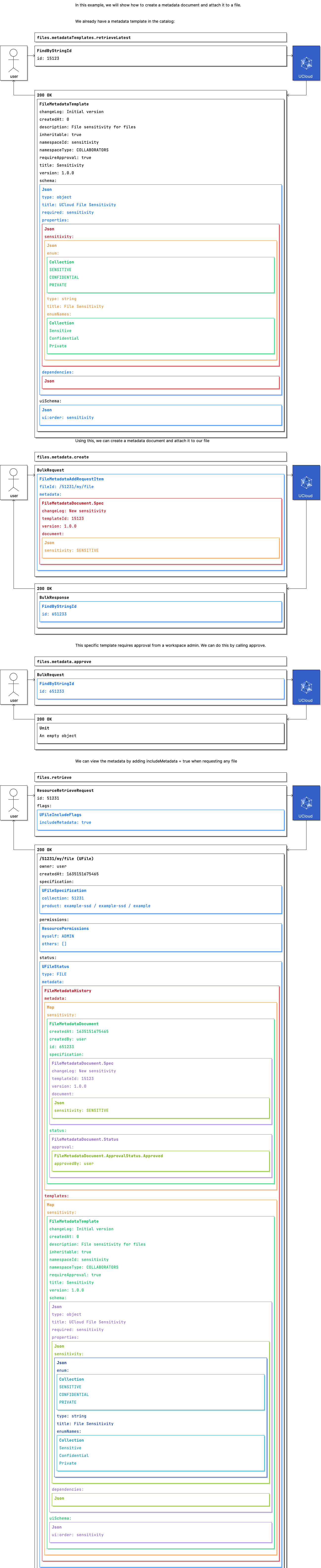
Remote Procedure Calls¶
browse¶
Browses metadata documents
| Request | Response | Error |
|---|---|---|
FileMetadataBrowseRequest |
PageV2<FileMetadataAttached> |
CommonErrorMessage |
Browses in all accessible metadata documents of a user. These are potentially filtered via the flags
provided in the request, such as filtering for specific templates. This endpoint should consider any
FileCollection that the user has access to in the currently active project. Note that this endpoint
can only return information about the metadata documents and not the file contents itself. Clients
should generally present the output of this has purely metadata documents, they can link to the real
files if needed. This should eventually result in either a browse or retrieve call in the files API.
retrieveAll¶
| Request | Response | Error |
|---|---|---|
FileMetadataRetrieveAllRequest |
FileMetadataRetrieveAllResponse |
CommonErrorMessage |
approve¶
| Request | Response | Error |
|---|---|---|
BulkRequest<FindByStringId> |
Unit |
CommonErrorMessage |
create¶
| Request | Response | Error |
|---|---|---|
BulkRequest<FileMetadataAddRequestItem> |
BulkResponse<FindByStringId> |
CommonErrorMessage |
delete¶
| Request | Response | Error |
|---|---|---|
BulkRequest<FileMetadataDeleteRequestItem> |
Unit |
CommonErrorMessage |
moveMetadata¶
| Request | Response | Error |
|---|---|---|
BulkRequest<FileMetadataMoveRequestItem> |
Unit |
CommonErrorMessage |
reject¶
| Request | Response | Error |
|---|---|---|
BulkRequest<FindByStringId> |
Unit |
CommonErrorMessage |
Data Models¶
FileMetadataDocument¶
A metadata document which conforms to a FileMetadataTemplate
data class FileMetadataDocument(
val id: String,
val specification: FileMetadataDocument.Spec,
val createdAt: Long,
val status: FileMetadataDocument.Status,
val createdBy: String,
val type: String /* "metadata" */,
)
Properties
id: String
String
specification: FileMetadataDocument.Spec
FileMetadataDocument.Spec
createdAt: Long
Long
status: FileMetadataDocument.Status
FileMetadataDocument.Status
createdBy: String
StringFileMetadataDocument.Spec¶
Specification of a FileMetadataDocument
data class Spec(
val templateId: String,
val version: String,
val document: JsonObject,
val changeLog: String,
)
Properties
templateId: String
String
version: String
String
document: JsonObject
JsonObject
changeLog: String
StringFileMetadataDocument.Status¶
The current status of a metadata document
data class Status(
val approval: FileMetadataDocument.ApprovalStatus,
)
Properties
approval: FileMetadataDocument.ApprovalStatus
FileMetadataDocument.ApprovalStatusFileMetadataDocument.ApprovalStatus¶
The approval status of a metadata document
sealed class ApprovalStatus {
class Approved : ApprovalStatus()
class NotRequired : ApprovalStatus()
class Pending : ApprovalStatus()
class Rejected : ApprovalStatus()
}
FileMetadataDocument.ApprovalStatus.Approved¶
The metadata change has been approved by an admin in the workspace
data class Approved(
val approvedBy: String,
val type: String /* "approved" */,
)
FileMetadataDocument.ApprovalStatus.Pending¶
The metadata document has not yet been approved
data class Pending(
val type: String /* "pending" */,
)
FileMetadataDocument.ApprovalStatus.Rejected¶
The metadata document has been rejected by an admin of the workspace
data class Rejected(
val rejectedBy: String,
val type: String /* "rejected" */,
)
FileMetadataDocument.ApprovalStatus.NotRequired¶
The metadata document does not require approval
data class NotRequired(
val type: String /* "not_required" */,
)
FileMetadataAttached¶
data class FileMetadataAttached(
val path: String,
val metadata: FileMetadataDocument,
)
FileMetadataTemplate¶
A FileMetadataTemplate allows users to attach user-defined metadata to any UFile
data class FileMetadataTemplate(
val namespaceId: String,
val title: String,
val version: String,
val schema: JsonObject,
val inheritable: Boolean,
val requireApproval: Boolean,
val description: String,
val changeLog: String,
val namespaceType: FileMetadataTemplateNamespaceType,
val uiSchema: JsonObject?,
val namespaceName: String?,
val createdAt: Long?,
)
Properties
namespaceId: String
String
title: String
String
version: String
String
schema: JsonObject
JsonObject
inheritable: Boolean
Boolean
requireApproval: Boolean
Boolean
description: String
String
changeLog: String
String
namespaceType: FileMetadataTemplateNamespaceType
FileMetadataTemplateNamespaceType
uiSchema: JsonObject?
JsonObject?
namespaceName: String?
String?
createdAt: Long?
Long?FileMetadataTemplateNamespaceType¶
Determines how the metadata template is namespaces
enum class FileMetadataTemplateNamespaceType {
COLLABORATORS,
PER_USER,
}
Properties
COLLABORATORS The template is namespaced to all collaborators
This means at most one metadata document can exist per file.
PER_USER The template is namespaced to a single user
This means that a metadata document might exist for every user who has/had access to the file.
FileMetadataAddRequestItem¶
data class FileMetadataAddRequestItem(
val fileId: String,
val metadata: FileMetadataDocument.Spec,
)
FileMetadataBrowseRequest¶
The base type for requesting paginated content.
data class FileMetadataBrowseRequest(
val filterTemplate: String?,
val filterVersion: String?,
val filterActive: Boolean?,
val itemsPerPage: Int?,
val next: String?,
val consistency: PaginationRequestV2Consistency?,
val itemsToSkip: Long?,
)
Paginated content can be requested with one of the following consistency guarantees, this greatly changes the
semantics of the call:
| Consistency | Description |
|---|---|
PREFER |
Consistency is preferred but not required. An inconsistent snapshot might be returned. |
REQUIRE |
Consistency is required. A request will fail if consistency is no longer guaranteed. |
The consistency refers to if collecting all the results via the pagination API are consistent. We consider the
results to be consistent if it contains a complete view at some point in time. In practice this means that the results
must contain all the items, in the correct order and without duplicates.
If you use the PREFER consistency then you may receive in-complete results that might appear out-of-order and can
contain duplicate items. UCloud will still attempt to serve a snapshot which appears mostly consistent. This is helpful
for user-interfaces which do not strictly depend on consistency but would still prefer something which is mostly
consistent.
The results might become inconsistent if the client either takes too long, or a service instance goes down while
fetching the results. UCloud attempts to keep each next token alive for at least one minute before invalidating it.
This does not mean that a client must collect all results within a minute but rather that they must fetch the next page
within a minute of the last page. If this is not feasible and consistency is not required then PREFER should be used.
📝 NOTE: Services are allowed to ignore extra criteria of the request if the next token is supplied. This is
needed in order to provide a consistent view of the results. Clients should provide the same criterion as they
paginate through the results.
Properties
filterTemplate: String?
String?
filterVersion: String?
String?
filterActive: Boolean?
Boolean?
itemsPerPage: Int?
Int?
next: String?
String?
consistency: PaginationRequestV2Consistency?
PaginationRequestV2Consistency?
itemsToSkip: Long?
Long?FileMetadataDeleteRequestItem¶
data class FileMetadataDeleteRequestItem(
val id: String,
val changeLog: String,
)
FileMetadataMoveRequestItem¶
data class FileMetadataMoveRequestItem(
val oldFileId: String,
val newFileId: String,
)
FileMetadataRetrieveAllRequest¶
data class FileMetadataRetrieveAllRequest(
val fileId: String,
)
Properties
fileId: String
StringFileMetadataRetrieveAllResponse¶
data class FileMetadataRetrieveAllResponse(
val metadata: List<FileMetadataAttached>,
)
Properties
metadata: List<FileMetadataAttached>
List<FileMetadataAttached>



